
Tailwind is a Pinterest approved pin scheduler that will not only let you schedule pins for later posting but will help you pin at the best times for your boards.
If scheduling was all Tailwind did it would be a good tool. It is the other features that make it an end-to-end solution for much better results on Pinterest. This post will take a high level overview of just what is included in the Tailwind package. There is plenty of help on the Tailwind site if you want a deep-dive into the details.
Better Pin Scheduling
Without going into a lot of detail, you need to know that the Pinterest algorithm for displaying your pins is complicated. It is not as straight forward as You Pin -> Your Followers See Your Pin. Rather, You Pin -> Pinterest Analyzes Your Pins -> Pinterest Chooses Pins to Display When -> Your Followers See What Pinterest Chose. To see more detail read this article.
To make it worse, Pinterest changes their algorithm from time to time. Rather than try to fully understand what Pinterest is doing, you can let Tailwind optimize your pinning schedule for you. You add your pins and Tailwind pins them at the best times based on your audience.

Tailwind works with Pinterest to make it easy to repin other peoples content too. If you remember from my last post, you should reshare more of others pinners content than you pin of your own. Tailwind helps with that too.
There is also a browser extension for Chrome, Firefox and Safari that makes it easy to pin content you see while browsing.
Resharing with SmartLoop
It is important to repin your best content so it gets seen over and over. The problem is that you shouldn't repin too often to the same boards. Tailwind SmartLoops take away the guesswork by scheduling your repins
When you setup a Smartloop you can choose to make it for evergreen content that gets repined all year long or seasonal that get pinned each year between dates you specify.
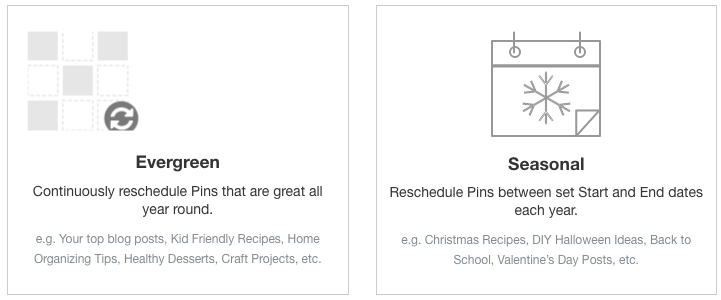
You also choose to make this loop part of your core content or a niche topic. Core content will become a larger part of your weekly schedule than niche content.
Once the setup is done, you add pins you want to recycle into the SmartLoop and Tailwind does the work of optimizing the schedule. When you look atr your scheduled pins, the ones with the circle in the top corner are from your SmartLoops.
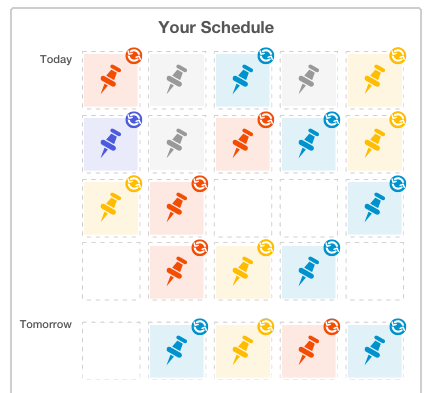
One other option you can use is to apply board rules to each repin. Board rules control just how oftenSnmartLoop’s pins are being repinned to certain boards.You can use this for your own boards by pinning less ofter to boards that don't get a lot of pins.
Another way to use board rules is to set the interval for group boards that have limits on how often each person should pin.
Setting up the rules is as easy as selecting a board and specifying the number of days you want Tailwind to wait before repinning SmartLoop pins to that board again. You can set a different interval for posting to different boards.
More Reach Using Tribes
While networking and sharing content with other Pinterest members is not a new concept, Tailwind Tribes makes it easier to build relationships and get more repins from fellow pinners.

What Does Tailwind Say About Tribes
- Having a steady supply of high-quality content to share
- Getting your posts seen and shared by the right people
With this tool, you will be able to add your own content to a Tribe and have others view, schedule and share your content to their own audience. This is so helpful because not only are you sharing your own content, but you are leveraging the collectively large audience of your peers.
There are tribes to join for almost any topic and if there isn't one you can always start you own.
Tribes will almost always have rules that require you to reshare content from the tribe in order to add your own pins. That is not a problem - Tailwind makes it easy to add content you like to your own schedule while visit your tribes. It also means you have a very good chance of getting your own pins reshared by other tribe members and gaining more reach. The table below shows the result of my first week with Tribes.
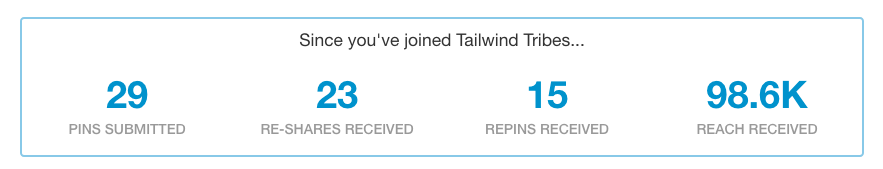
Insights Into Your Results
I included a look at Tribes insight above but there are many other ways to get analytics from Tailwind. Each section you go to like published pins, SmartLoops, scheduled pins, etc.
There is also a section called Insights that will tell you a lot about your Pinterest account, individual boards and pins, pins from your website and much more. You can even sync with Google Analytics.
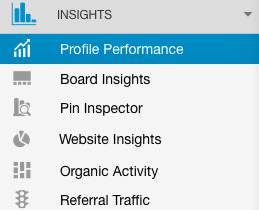
The data you get will help you make better pins and pins and get better results from them.
Overall, with Tailwind will get better results from PInterest and your marketing efforts. I highly recommend this fantastic tool!
View the video below for a look at Tailwind in action.
I hope you will take advantage of the free Tailwinds trial and see for yourself just how much it can help you with Pinterest.
