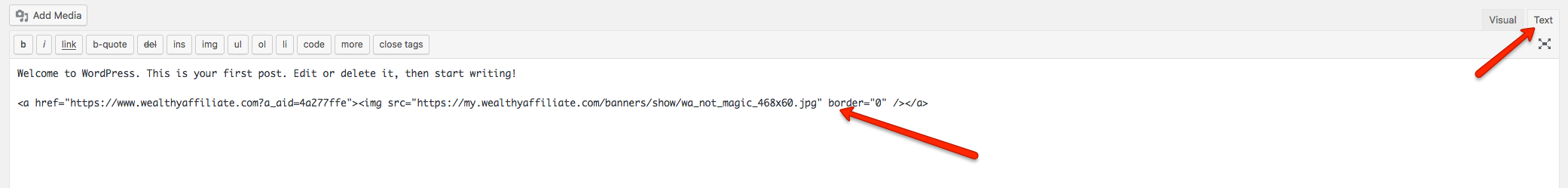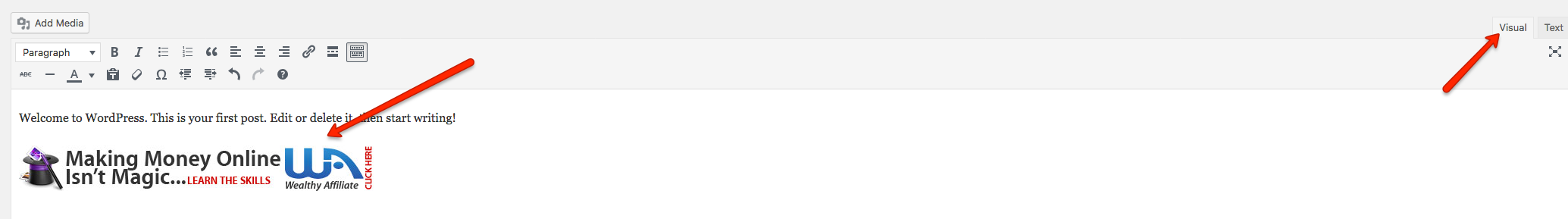Finally we get to the part where we start to make money with niche websites. While this might have been your top priority when you started out in affiliate marketing, it is appropriate that it be the last step in the process. If you follow the other three steps you will have a targeted audience visiting your niche website because you are providing them with quality content. Only then is it practical to monetize the site.
Now you are ready to match products to the interests of your visitors and to the topic of your pages.
Finding Affiliate Programs
Whatever your audience, there are affiliate programs that can be marketed to them. You just have to find them. Here are a few ways to get started:
Search Google
Go to the Google Search page and type in “affiliate program xxxx” where xxxx is the topic you are searching for.
For example, if your website topic is related to knitting you would type “affiliate program knitting” into Google Search. Here is a small sample of the results I got when I did that:

These are just a few of the many results returned. Even if most of those results are worthless to you, you still have a lot to choose from. Those high up in the search rankings all look pretty promising!
Join One or More Affiliate Consolidators
There are companies that combine many affiliate offers into one location. You register an account and then add affiliate programs to it. You can track all your results at a single location and you get paid your commissions by one company. It is a convenient way to go.
Two consolidators I have used and can recommend are CJ Affiliate and LinkConnector.
Check With Companies You Use
Think about companies that you buy from. If you like them your visitors probably will too. Besides, the companies you patronize are the companies you are most likely to mention in your content.
You can visit their website and see if there is a link to an affiliate program – usually somewhere in the footer. If you don’t find one try searching Google again. This time search for the company name and affiliate.

Amazon.com
You should join the Amazon.com Associate program. The commissions on Amazon are low so if you can link to a better paying program for a particular product you should. However, there will be times when you just can't find anyone else selling the product you want to mention. You can promote any product in the worlds largest online store through your Associate membership
Books are a good example. If you mention a book related to your niche, it is very likely that Amazon sells it. You might as well link your associate ID to it and make a little off any sales.
Other Tips
Search for other affiliate marketers websites within or related to your topic. What affiliate programs are they promoting? You can join those programs too.
Not every affiliate program has to be directly related to your niche to be successful. For example, you could promote coffee or tea monthly purchase plans. Those have a wide appeal and provide a monthly income for as long as your customer keeps their membership. Think about other universally appealing products.
Linking to Affiliate Accounts
Once you join one or more affiliate programs you can start adding affiliate links into your content. You will be using both visual ads and text links to do that. You might be surprised to learn that text links are generally the most productive.
Banner Ads
Use WordPress to insert banner adds for your affiliate programs into your content.
You can place ads on your site using widgets within WordPress. Where you can place them depends on the theme you are using. Usually they will be in a side bar or footer but it is also possible to insert them into your blog posts or pages.
Start by going to your affiliate program's banner page. The location will depend on the program but it should be easy to find once you log into your affiliate account.
Pick the banner you want to use and copy the HTML code provided.

For sidebars and footers, go to your WordPress dashboard and Pick Widgets under Appearance. You will get to a screen like this:

Choose Custom HTML and drag it to the sidebar or footer. Paste the html code you copied from the affiliate site into the content box. Save the widget then go to one of your blog posts to verify that the banners looks as expected.

If you are placing the banner inline with your content, the method will depend somewaht on what editor you are using. For the default WordPress Editor, switch to Text mode and paste the HTML code where you want the ad to appear.

Then switch back to Visual Mode to verify the banner.

If you use a third party editor, follow the instruction for adding inline code that your pertain to your editor. For Thrive Architect, you insert an HTML element at the location you want the ad to appear.
Text Links
As you write your content you should add links to products mentioned in your text and to images that shows the product.
It is easy to do. Just select the text or image and click the Link tool (the one that looks like a chain) in your editor. Add the link in the URL box and click the "Open in new window' check box. Checking that box will allow the link to be viewed without sending your visitor off your page. The only exception to "Open in new window" might be when you are linking to another page within your site.

This brief introduction to choosing and linking to affiliate programs has only scratched the surface. I will be offer much more detail in future posts.